Hi there!
Someone emailed me and requested for the PGN format of the games we are posting here... I really wish I could! Honestly!
But the thing is, until now, I haven't figured it out how to do it... I have CHessbase Database given by one of our chess friends...
Please let me know how to do it. Step by step!
Thanks for the email.
Also, please offer prayer for my father in law, Conrado Dandan, who is presently in the Critical Care Unit in one of the hospitals here in Imus Cavite. Thanks!
Wika Para sa Lahat
Magandang araw! Magandang hapon! Magandang gabi! If you understood any of the words or phrases I used, chances are that you know they come...
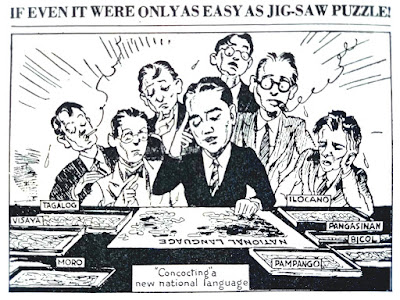
Looking for Something Here?
Saturday, November 3, 2007
Subscribe to:
Post Comments (Atom)
Scholastic Basketball Camp
1st Founders' Cup
Scholastic Basketball Camp-1st Founders' Cup
16 & Under Division Ranking 2019
| School | Rank | Wins |
|---|---|---|
| SV Montessori | 4th | 0 |
| La Trinidad Academy | Champion | 5 |
| Charis Christian Institute | 2nd | 4 |
| La Camelle School | 3rd | 1 |
12 & Under Division Ranking 2019
| School | Rank | Wins |
|---|---|---|
| SV Montessori | 5th | 0 |
| La Trinidad Academy-Team A | Champion | 6 |
| Charis Christian Institute | 2nd | 5 |
| La Camelle School | 3rd | 4 |
| La Trinidad Academy-Team B | 4th | 1 |

If you're using chessbase you should just be able to save the game as a pgn file and edit it with a text editor (e.g. notepad).
ReplyDeleteI'm using ChessBase 8. Don't know what you're using. For CB8, do the following:
ReplyDeletea. Open the game.
b. Click File -> New -> Create Textfile
c. Select PGN.
d. Enter the filename and take note where you save it.
e. Open your favorite text editor (e.g. notepad) and use that to read the pgn file you just created. You should then be able to do a copy-paste of the file contents.